You can also be interested in these:
- What is AMD FidelityFX Super Resolution (FSR)
- What is the AMD Crossfire technology all about?
- What is Nvidia GeForce Now?
- All about AMD FreeSync technology
Downsampling is the process of taking a digital image or signal and reducing its resolution. When it comes to video games, this usually means rendering a game at a higher resolution than what the display is capable of outputting, then scaling it down to fit the screen. The result is often a sharper, clearer image than what would be possible with the native resolution.
There are two main ways to downsample an image: using nearest-neighbor interpolation or bilinear interpolation. Nearest-neighbor interpolation simply copies the closest pixel from the high-resolution version of the image, while bilinear interpolation averages nearby pixels to create new intermediate pixels. Downsampling can be beneficial for a number of reasons. First, it can help improve image quality by reducing aliasing (jagged edges) and making textures appear smoother.
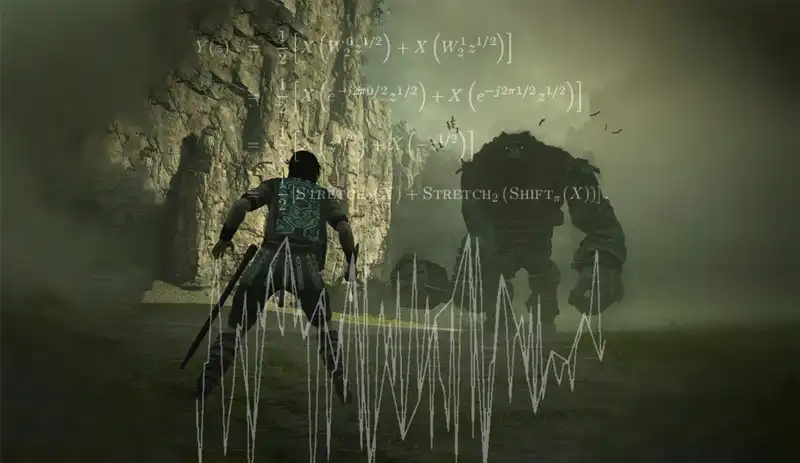
Secondly, it can make games run faster by reducing the number of pixels that need to be rendered in each frame. And finally, it can free up memory and storage space by reducing the size of high-resolution images. Downsampling is often used in conjunction with anti-aliasing techniques like multisample anti-aliasing (MSAA) to further improve image quality. It’s also possible to upsample an image (increase its resolution), but this generally doesn’t provide any benefits over rendering at the native resolution.
Pros and cons of downsampling?
There are pros and cons to downsampling data. On the pro side, downsampling can improve computational efficiency and reduce memory requirements. It can also help to avoid over fitting in machine learning models.
On the downside, downsampling can lead to loss of information and reduced accuracy in predictions. When deciding whether or not to downsample data, it is important to weigh the pros and cons carefully in order to make the best decision for a given situation.
Some specific advantages of downsampling include:
- Improved computational efficiency: When you have a large dataset, downsampling can help speed up computation by reducing the number of data points that need to be processed.
- Reduced memory requirements: Working with a smaller dataset can also help to reduce memory requirements.
- Avoidance of over fitting: In machine learning, it is important to avoid over fitting the training data. This can happen when there are too many features in the data or when the model is too complex. Downsampling can help to avoid over fitting by reducing the number of data points and features in the data.
Some potential disadvantages of downsampling include:
- Loss of information: When you downsample data, you are necessarily losing some information. This can be a problem if the original dataset is already very small or if there is great variability in the data.
- Reduced accuracy in predictions: Because downsampling leads to loss of information, it can also lead to reduced accuracy in predictions. This is particularly a problem in machine learning, where accurate predictions are often key.
When deciding whether or not to downsample data, it is important to weigh the pros and cons carefully in order to make the best decision for a given situation. In some cases, the advantages of downsampling may outweigh the disadvantages. However, in other cases, the disadvantages may be more significant. Ultimately, the decision of whether or not to downsample should be made on a case-by-case basis.
How to enable downsampling on your PC
Downsampling is a process of reducing the sampling rate of a signal in order to reduce its bandwidth or data storage requirements. It is often used in audio and video applications, where lower resolution signals are more desirable than higher resolution ones.
There are several ways to downsample a signal, but the most common method is to simply take every nth sample from the original signal. For example, if we have an original signal with a sampling rate of 44100 Hz and we want to downsample it to 22050 Hz, we would take every 2nd sample from the original signal. This would give us a new signal that is half the size of the original (44100/2 = 22050).
Downsampling can be done in the time domain or the frequency domain. In the time domain, we simply take every nth sample from the original signal. In the frequency domain, we first convert the signal to its Fourier transform, then we keep only the low-frequency components of the Fourier transform, and finally, we convert it back to the time domain.
There are several reasons why you might want to downsample a signal. One reason is to reduce the bandwidth or data storage requirements of the signal. For example, if you are sending an audio signal over the internet, it will take up less bandwidth if it is downsampled to a lower sampling rate.
Another reason to downsample a signal is to reduce the computational requirements of processing the signal. For example, if you are doing signal processing on a microcontroller with limited resources, it will be much easier to process a downsampled signal than an original signal.
Finally, downsampling can be used to improve the quality of a signal. This is because downsampling can reduce the effects of aliasing (false signals that are created due to undersampling). So how do you enable downsampling on your PC? The answer depends on what you want to use downsampling for.
If you want to use downsampling to reduce the bandwidth or data storage requirements of a signal, then you can simply use a lower sampling rate when you save or transmit the signal. For example, if you are sending an audio signal over the internet, you can save it at a lower sampling rate to reduce the amount of data that needs to be transferred.
If you want to use downsampling to reduce the computational requirements of processing a signal, then you will need to use special software that supports downsampling. For example, if you are doing signal processing on a microcontroller with limited resources, you can use a software library that supports downsampling.
Finally, if you want to use downsampling to improve the quality of a signal, then you will need to use special software that supports upsampling.
How to choose the right type of downsampling for your needs
The right type of downsampling can make a big difference in the quality of your images, so it’s important to choose wisely. Here are a few things to keep in mind when choosing a downsampling method:
- The size of your image. If you’re working with a large image, you’ll want to choose a downsampling method that preserves as much detail as possible.
- The file format of your image. Some file formats are more forgiving than others when it comes to downsampling. JPEG, for example, is more likely to lose quality when downsampled, while PNG is more resistant to degradation.
- The desired final size of your image. If you need your image to be a specific size for printing or web use, make sure to choose a downsampling method that will result in the desired dimensions.
- The level of detail in your image. Not all images are created equal – some have more detail than others. If you’re working with an image that has a lot of intricate details, you’ll want to be extra careful when choosing a downsampling method to avoid losing any important information.
Keep these things in mind and you’ll be well on your way to choosing the right type of downsampling for your needs.
Downsampling settings you should change for the best gaming experience
When it comes to PC gaming, one of the most important settings to pay attention to is your downsampling setting. This setting can have a big impact on your game’s performance, so it’s worth taking the time to adjust it for the best possible experience.
Most PC games will automatically set your downsampling setting based on your hardware, but there are some cases where you may want to change it manually. For example, if you’re playing a game that is particularly demanding on your system, you may want to lower your downsampling setting to improve performance. Alternatively, if you’re playing a game that doesn’t require as much processing power, you may want to increase your downsampling setting to improve visual quality.
There are a few things to keep in mind when adjusting your downsampling setting. First, higher settings will require more processing power, so if you’re not sure your system can handle it, it’s best to start with a lower setting and work your way up. Second, some games may not support higher downsampling settings, so you may need to experiment to find the right balance between performance and visuals.
Ultimately, the best downsampling setting for you will depend on your personal preferences and your system’s capabilities. However, by taking the time to experiment with different settings, you can find the perfect balance for your gaming needs.
Conclusion
Downsampling can be a great way to improve your gaming experience, but it’s important to choose the right type of downsampling and make sure your settings are correct in order to get the best results. We hope this guide has helped you understand downsampling better and shown you how to enable it on your PC so you can start enjoying smoother, more beautiful gaming graphics today.
More stories like this
- What is AMD FidelityFX Super Resolution (FSR)
- What is the AMD Crossfire technology all about?
- What is Nvidia GeForce Now?
- All about AMD FreeSync technology
- The Nvidia Deep Learning Super Sampling (DLSS) technology
- How much VRAM do I need in my gaming PC?
