You can also be interested in these:
- Corsair K70 RGB TKL gaming keyboard review
- MSI Vigor GK71 Sonic gaming keyboard review
- Asus ROG Azoth keyboard review
- Razer BlackWidow V4 Pro keyboard review
Logitech has been playing tough but has finally taken the step to create its mechanical keyboards, and this Logitech MX Mechanical keyboard will undoubtedly take the spotlight. We know the manufacturing quality of the peripheral brand par excellence, and we must always recognize it, also coming with two variants 100% and 70% to adapt to the taste of each user.
For this they have used an aluminum plate and low-profile keycaps with excellent touch finish and width to shine, especially in typewriting, office space or productivity. Under it, we have mechanical switches signed by Kailh with white lighting in three variants, tactile, linear or audible click. With Bluetooth, 2.4 GHz and wired connectivity, whose integrated battery will reach 10 months with the backlight turned off.

Design and features of the Logitech MX Mechanical
The moment that many had been waiting for has finally arrived, to see a mechanical keyboard from Logitech, the manufacturer of peripherals par excellence. It is quite strange that it took them so long to make this move, perhaps because they are already in an advantageous position in sales and popularity, or perhaps because they wanted to do something as different as possible from the rest.
What is clear after testing the Logitech MX Mechanical keyboard is that they have maintained their quality and performance status, giving us a keyboard with excellent features focused on office and productivity. The perfect complement will be the Logitech MX Master 3S mouse tested days before this keyboard, a pack that will delight professionals and demanding users.
As usual with this manufacturer, it gives us different options from the first moment on its keyboard, such as having a 100% and 70% format, called mini, for smaller desktops or situations that require fewer keys and more mobility. For now, it will only have a limited availability, but we will not miss larger keycaps because of how comfortable these will be.
Chassis
It begins with the design of the chassis of the Logitech MX Mechanical keyboard, noting that it will be made of recycled plastic, only the relevant parts. But the plate or outer cover of the chassis where the switches rest is made of aluminum with a nice metallic gray color and polished edges with a perfect CNC finish. This component is key to confer rigidity and robustness to the device.
The lower case is made of plastic, in a dark and matte gray color, again with finishes that seem exceptional to us. The edges will be minimalist, flat, smooth and with gently curved corners, although the base area will be cut inwards to give a slimmer feel.
The rear area is especially interesting aesthetically speaking, maintaining a step of the plate in relation to its plastic base, combining colors and different curvatures, and taking advantage of the upper space to place the Logitech logo and an LED charge indicator. In the area of the right edge we find the switch to turn the keyboard on and off, and next to it a USB-C port for cable connection.
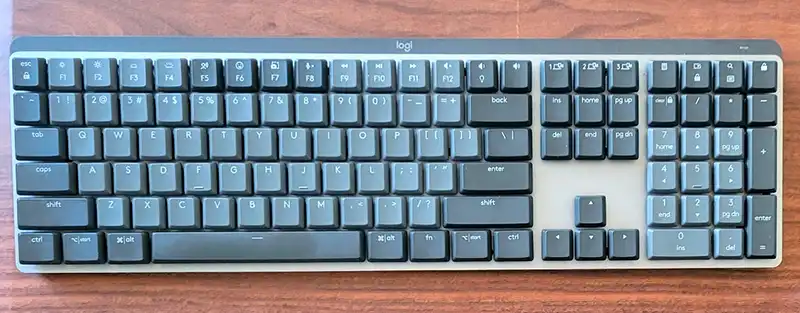
We finish with the base, in which we have a longitudinal half-tube support with non-slip rubber on the front, and two other rear supports just above the extensible legs. These legs allow the keyboard to be tilted more towards us, increasing its front height by approximately 10 mm, and of course with a rubber base to prevent any slipping. In this case nothing is mentioned about the type of construction adopted for the Logitech MX Mechanical, but we can say that the padding on the keyboard is quite good and there is no metallic pinging sound effect when typing.
Keycaps
We continue with the design of the keycaps used by the two Logitech MX Mechanical Mini and Full models, which will be low profile. They are manufactured by Logitech, again with recycled plastic, being of the ABS type. We see that the keys will be made of semi-transparent plastic with a paint coating, in order to leave the characters silk-screened and that they are illuminated.
In first glance, this system should be inferior to the Dual Shot that top manufacturers usually use for their gaming keyboards, and obviously we are left with the question of how these keys will respond after several years of use. The surface has a smooth finish with a silky, rubbery feel which is really nice, far from the typical plastic feel of cheap units, so the high quality feel is there.
The design of the keycaps itself has been completely studied to offer great comfort to the fingers for use in writing, maintaining a slightly concave central area of 15 x 13 mm. Slightly wider than high-profile keyboards, but with enough key clearance by adopting a wider trapezoid design for its 18x18mm base. Another detail that does not go unnoticed is that the keycaps combine two shades of gray, as in many of the custom designs, to facilitate viewing.
The distribution that we analyze will be ANSI type in English, but the manufacturer informs that it will also be in ISO and perfect Spanish soon. In any case, we have a row of F keys in both formats, all of them with double functions that can be activated using the FN key. By default, the basic functions F1, F2, will be configured as secondary, but the operation can be alternated from the control software. Being a keyboard compatible with Mac and Windows, these functions are adapted to both platforms.
Switches and features
We now continue with the Logitech MX Mechanical switches, opting for a manufacturer like Kailh to offer us three options at the outset in both available formats. They will not be the typical Choc Low Profile options, but the new Choc V2 that these Logitech keyboards release. We have the Brown switch with tactile performance, Red purely linear, and Blue with perceptible click.
The lighting functionalities are a total of 6 different effects selectable with fn + bulb button or by software. All of them in white, with various levels of intensity available, automatic power off and on function to save battery. It will indicate the caps lock with this key flashing and highlights with brighter light.
As for its performance, it is a keyboard whose polling rate we do not know, but we do not have lag problems when writing, although its Anti-ghosting is only 6 keys (only 6 keys pressed at the same time are mapped). This feature is not pushed to its maximum as in a gaming keyboard, but it will not be a major limitation for productivity.
Its main connectivity will be wireless via a 2.4 GHz Logi Bolt dongle, but it includes Bluetooth LE with capacity for 3 Easy-Switch simultaneous connections and of course a wired connection with removable USB-C. It has fast charging capacity, and with 15 minutes of charging we will obtain 24 hours of autonomy. The maximum autonomy will be 10 months without lighting, and 15 days with it activated.
Control software
In this last stop of the analysis of the Logitech MX Mechanical, we will study the Logi Options + software in charge of managing multiple aspects of the keyboard. This will be completely free and compatible with Windows and Mac.
After going through the welcome screen where the real-time battery charge is shown as relevant data, we access the first section. In it we find the possibility of customizing the secondary functions of the keys, specifically, the keys marked in white such as the F row, navigation keys and a special row on the numeric keypad. It allows both multimedia functions, system functions, applications, etc., as well as keyboard shortcuts.
The next section allows you to modify the lighting profile among the 6 effects mentioned above, you can’t map keys individually. A third section will only serve to manage the Easy-Switch connection mode, with which we can pair up to 3 devices on the keyboard via Bluetooth, and navigate between them to control them with the dedicated buttons on the central key panel.
In the last section we find some general settings such as updating firmware, alternating the functions of the F keys as main or secondary, energy saving, LED or Windows distribution mode.
Final words and conclusion about the Logitech MX Mechanical
Logitech’s series of mechanical keyboards is late, but we think the wait has been worth it for all Logitech loyalists and those looking for a low-profile keyboard for high-end productivity. Its premium level construction delivers an aluminum plate and a base of recycled materials, providing a beautiful aesthetic and ergonomics, since it does not require a wrist rest to offer great comfort.
If your intention is to buy a fully customizable keyboard, this is not your model, since it is not designed to play, but to work, write, and in general work at a professional level. Its keycaps prove it, wide, with great grip and excellent Kailh Choc V2 switches with which it raises the bar quite a bit in low-profile switches. They are not hot-swappable unfortunately, but it has three versions Brown, Blue and Red for those who want to experience any of the three pulsation sensations.
Its triple connectivity is just what we need to combine it with the Logitech MX Master 3S, the brand’s design/productivity mouse. It offers up to 10 months of autonomy in its rechargeable battery, fast charging, triple Bluetooth connection and quite complete control by software compatible with Windows and Mac.
The price of the Logitech MX Mechanical keyboard will be $170 USD for the full format in the official store, and $150 USD for the 70% Mini format. Soon it will be in ISO and Spanish distribution, a keyboard that has met all the expectations we had placed on it, and we will see it for more adjusted figures in generic stores like Amazon.
More stories like this
- Corsair K70 RGB TKL gaming keyboard review
- MSI Vigor GK71 Sonic gaming keyboard review
- Asus ROG Azoth keyboard review
- Razer BlackWidow V4 Pro keyboard review
