You can also be interested in these:
- What is Nvidia GeForce Now?
- All about the Nvidia G-Sync technology
- What is AMD FidelityFX Super Resolution (FSR)
- What is the AMD Crossfire technology all about?
DLSS stands for deep learning super sampling, and it’s one of the new features introduced in the latest batch of Nvidia RTX GPUs. If you’re familiar with the gaming community we’re sure you’ve seen people excitedly talking about it, but what exactly does it do? More importantly, how does it benefit your gaming experience?
Today, we’re going to take a closer look at Nvidia’s DLSS, breaking down what exactly it does and why there’s so much hype surrounding it. By the time you’re done reading, you’ll be up to date with all things DLSS related, as well as whether it matters to you and your gaming experience. So, without further ado, let’s get straight into it.

What is DLSS, and what does it do?
As previously mentioned, DLSS is deep learning super sampling, a form of anti-aliasing introduced by tech giants Nvidia. As with any form of anti-aliasing, the point of it is that it takes any jagged edges in rendered graphics and smooths them out. Super sampling does this by rendering the image at higher resolutions and then using that data to fill in the gaps at your native resolution.
It’s a rather basic premise, but the secret to Nvidia’s DLSS is in how it works in tandem with AI learning. This technique boosts your framerates by rendering frames at a lower resolution than displayed and using deep learning to upscale the frames so that they look as sharp as expected at the native resolution. This is all accomplished by Nvidia’s Tensor cores, meaning there’s no toll on your CPU.
As a result, your PC is now capable of running higher resolutions, without technically needing to run them in the first place. It’s a trick that’s nifty and allows for much greater performance without sacrificing visual fidelity. In practice, it’s barely distinguishable from rendering games and graphics at a higher resolution, which means the tech works well.
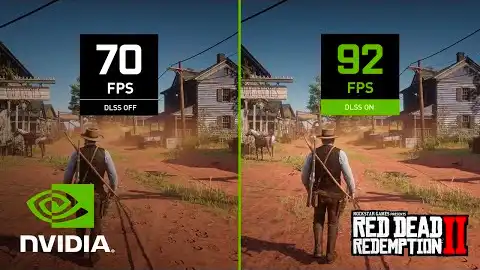
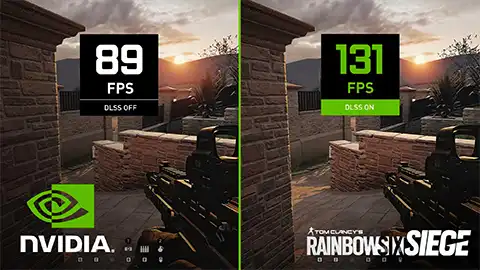
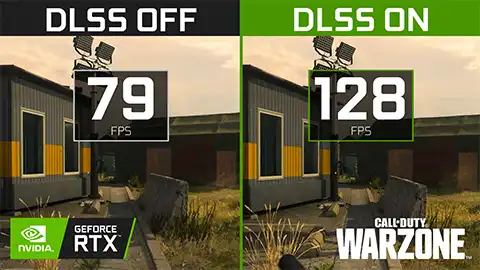
Interestingly, DLSS was originally designed as a method to make ray-tracing in games more attainable. It allowed more GPU power to be allocated towards the lighting effects, which matters a lot since ray-tracing is well known for being extremely resource demanding. With time however, DLSS began to become more established as its own feature instead of just being a companion piece to ray-tracing.
The technology has since taken on a more unique, multifunctional identity. While it can still help out a lot making ray-tracing possible, it’s also a godsend for lower-spec gaming PCs. With DLSS, even more budget builds can enjoy high fidelity gameplay without sacrificing performance as much as they would otherwise. With more time, DLSS will come to redefine how mid-range and budget gaming looks.
How many modes of DLSS are there?
Currently, there are four DLSS modes, those being Balanced, Quality, Performance, and Ultra Performance. They’re all fairly self explanatory with what they do, though you may be asking yourself, which of these is going to be the best for you? Well, let’s give one a closer look to help you decide.
Let’s start with Balanced mode, which is the default for most users. Balanced strikes the middle-ground between performance and visuals. It’s not too demanding system meaning you’ll get a decent boost to your frame rate, and it also doesn’t sacrifice much quality for this performance increase. Generally, for most users, this is the mode you’ll want to stick to.
Quality mode meanwhile leans more towards giving you the best possible image quality. Your graphics are going to look basically identical to the resolution you’ve selected, with no noticeable deterioration in any way. In return, you’re only going to get a small increase in performance, but it’s still an improvement nonetheless. You can use this for less demanding games or powerful systems to squeeze those extra frames.
Performance mode is geared towards more budget builds. It takes more liberties with its sampling in order to give you a bigger performance boost. Ultra Performance is the same idea, but taken to the extreme. You’ll have some fairly noticeable drops in visual quality, but in return your performance will be great. On top of that, it’ll still be far better than playing on a lower resolution.
Why isn’t Nvidia DLSS more widespread?
Perhaps the biggest hurdle to DLSS being more widespread and common is how it’s limited exclusively to RTX graphics cards. It’s a shame, but despite what we’ve just said about budget and mid-range gaming, RTX graphics cards still tend to lean towards the pricier end of the market.
However, changes are being made that will slowly make the technology more accessible. For one, as more time passes, GPU prices will inevitably begin to lower. Once the market moves on to more powerful GPUs, DLSS will allows all the cheaper, older RTX GPUs to last longer and perform better.
On top of that, people who aren’t fans of Nvidia will find themselves out of luck when it comes to DLSS. It’s a feature exclusive to Nvidia RTX graphics card after all, and that means AMD Radeon GPUs simply don’t support it. Instead, AMD are working on their own alternative called FidelityFX Super Resolution, which is essentially the same thing, just with AMD’s own spin on the concept.
Games also need to be designed to support the feature, or else it may not work at all. The list of games that support DLSS keeps growing by the day, and most new games are already being developed with DLSS support, but for now there’s a chance a game you like simply won’t support the feature.
Of course, the big issue is that it’s still new, developing technology. In time, it’ll get adopted and adapted into newer, better forms. Eventually we’re sure it’ll become a basic feature on most PC builds, with AMD and even Intel having their own GPUs offering their own versions of DLSS. It’s genuinely an exciting new feature with many possibilities, and we can’t wait to see it become more widely adopted.
That’s basically all you need to know about DLSS as a feature in its current form! We hope this has enlightened you on what the feature is, as well as why it’s such an exciting development within the gaming and graphics rendering space. As time continues, DLSS will only improve further, and we’re eager to see the technology grow.
More stories like this
- What is Nvidia GeForce Now?
- All about the Nvidia G-Sync technology
- What is AMD FidelityFX Super Resolution (FSR)
- What is the AMD Crossfire technology all about?
- All about AMD FreeSync technology
- What is downsampling in gaming?
