You can also be interested in these:
- What is AMD FidelityFX Super Resolution (FSR)
- What is the AMD Crossfire technology all about?
- What is Nvidia GeForce Now?
- All about AMD FreeSync technology
Until now, people tended to focus more on the GPU rather than the VRAM capacity when selecting their graphics card. It’s a common practice, but it’s time to pay closer attention to VRAM as things have changed with the recent game releases in the market.
What is the VRAM memory?
To better understand everything else, it’s important that you know what VRAM is and what it’s used for before delving into the required capacity. Video RAM, or VRAM, is a random-access memory like CPU RAM, but it’s specifically dedicated to the GPU. It stores pixels, textures, mesh structures, and other data required for the framebuffer containing the frames that will be displayed on the monitor. It’s worth noting that in many systems, this memory isn’t accessible like conventional RAM because it’s not mapped or visible to the programmer.

It’s also important to note that the GPU needs to receive information from the CPU, such as object position and physics data, to process graphics. Therefore, these other necessary data will also be stored in VRAM, not just the results.
Background reference of the VRAM
In one of IBM’s research centers, Frederick Dill, Daniel Ling, and Richard Matick invented VRAM in 1980. However, it wouldn’t be patented until five years later, and it was first used commercially in 1986 for a graphics adapter used in the IBM PC RT.
After this PC was released, the manufacturing costs of this dual-ported memory decreased, making it easier for other manufacturers to use VRAM for their graphics acceleration products or graphics cards. This marked a turning point in the graphics world, as it made it possible to improve speed and quality.
It’s common to hear about generations like GDDR5 or GDDR6 when discussing VRAM. However, there are several types of VRAM that you should be aware of, including:
- SONIC: This is a linear register-shaped SAM memory that contains data used by the RANDAC, which was included in some old graphics cards. It was necessary to convert digital to analog through the analog ports of old monitors.
- CDRAM (Cache DRAM): This is a mix between static or SRAM and dynamic or DRAM memory, similar to the cache of processors but dedicated to graphics. However, it was expensive and limited in capacity.
- MDRAM or Multibank DRAM: This is a high-performance RAM type developed by MoSys Inc. It’s typically divided into 32 KB DRAM banks, and each of them can be individually accessed. This memory is no longer used nowadays, but it was used in the past, for example, in the Hercules Dynamite 128, with 4MB of this MDRAM.
- Rambus VRAM: Rambus also patented a bus to accelerate the data flow between VRAM and the frame buffer.
- 3D RAM: This type of graphics memory was created by Mitsubishi, where logic was integrated, such as an ALU, allowing some calculation operations to be performed, for example, to perform Z-Buffer tests. It was used for graphics cards for Sun Microsystems workstations based on UltraSPARC processors.
- SGRAM (Synchronous Graphics RAM): This is a relatively low production cost SDRAM type, but with only one access port, although it could act as a dual-ported memory by opening two memory pages simultaneously.
- WRAM (Windows RAM): This is another high-performance VRAM with two ports and a large bandwidth. It was used, for example, in graphics cards such as the Number Nine Revolution 3D or the Matrox MGA Millennium.
- Extended or shared RAM: It’s common when using an iGPU or integrated GPU to use a portion of the main RAM shared with the CPU instead of using a dedicated VRAM.
- HBM (High Bandwidth Memory): This is a high-bandwidth memory used by AMD in its Radeon Fury that had performance advantages over GDDR but was more expensive and had capacity limitations. Finally, a step towards GDDR would be taken, although HBM is still used in the HPC sector.
- GDDR (Graphics DDR): This is a type of DDR SDRAM specifically designed for graphics cards. It’s based on conventional DDR and characterized by faster access times and higher clock frequencies. Within this type, several generations have emerged, such as GDDR3, GDDR4, GDDR5, GDDR6, etc.
RAM vs VRAM: What is the difference?
VRAM is a specific type of physical memory, similar to RAM. In fact, even RAM can be used for graphics purposes, as in the case of iGPUs that use the RAM memory shared with the CPU. In these cases, a percentage of the main memory’s capacity is reserved for exclusive use by the GPU, reducing the CPU’s space.
What we mean by this is that VRAM is not a type of memory that’s too different. However, the needs of a GPU and a CPU are quite different, as latency, bandwidth, and speed have to be better for the GPU due to the number of cores these units have, requiring wider access to satisfy the needs of this parallelism. Keep in mind that processing graphics requires processing data massively, with SIMD flows.
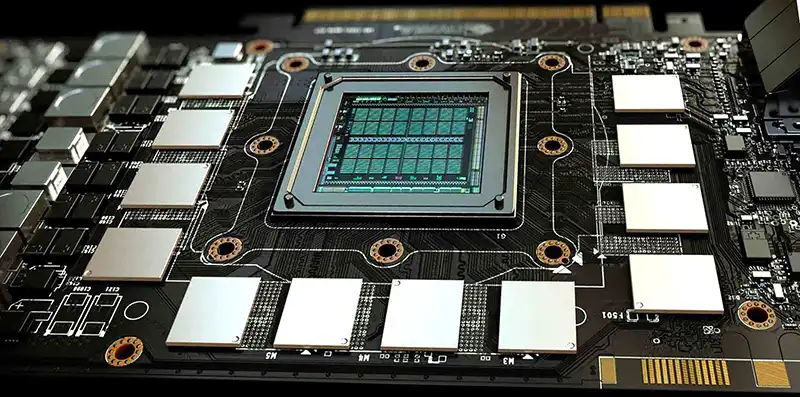
For this reason, a version has been developed specifically optimized for GPUs, such as GDDR. Although it’s based on conventional DDR RAM, it has significant improvements in bus and speed to meet those needs we mentioned in the previous paragraph.
Before finishing, it’s worth mentioning that some systems use a unified memory system. These systems are usually present in mobile devices, many modern game consoles, and also in Apple M-Series. They all have in common that they use an SoC where CPU cores and GPU cores are integrated. As they’re integrated, they’ll share the same RAM memory address space, as with iGPUs or APUs.
This is not ideal, as RAM memory (which can be DDR4, DDR5, LPDDR5, etc.) is not optimized to achieve the necessary bandwidth and speeds for the GPU. However, the advantage is that it’s not necessary to have copies of identical data sets for the CPU and GPU, as when there’s a separate VRAM from the RAM. Even some systems directly replace unified RAM with GDDR, such as the AMD APU used in Sony’s PlayStation 5. This way, we have memory optimized for the GPU, not for the CPU.
How to know how much VRAM does my PC have?
To know how much VRAM you have, it’s as simple as looking in the operating system itself, for example:
Windows:
- Open Settings.
- Go to System.
- Then access Display > Advanced Display Settings.
- In the adapter properties, you’ll see a line with the dedicated video memory.
Linux (Ubuntu):
- Go to System Preferences.
- Then click on About This Computer.
- Now look at the information in the Hardware section, and there you’ll see the amount of memory.
macOS:
- Go to the Apple icon in the top left corner.
- Click on About This Mac in the dropdown menu.
- Now look at the Graphics section. If it’s an Apple M-Series, remember that it’ll be unified and shared with the rest of the SoC.
How is the necessary VRAM calculated according to my PC’s resolution?
You probably have an idea about the required VRAM for each resolution. But where does all this come from? Let’s see an example to calculate the framebuffer size for a FullHD resolution of 1920×1080 px and 32-bit color:
- 1920×1080 = 2073600 total pixels on the screen
- 2073600 x 32-bit = 66355200 bits
- 66355200 / 8 = 8294400 Bytes
- 8294400 / 1024 = 8100KB
- 8100 / 1024 = 7.9MB
In other words, displaying an image at that resolution could require a size of about 8MB. So, are the current VRAM sizes unnecessary? The truth is, no. This is just for displaying a frame. However, many other values need to be stored, so the required sizes are quite different.
For example, double or triple the capacity may be needed if double or triple buffering is being used, respectively. That’s why those 8MB are not really what’s needed in the real world for modern and dynamic 3D graphics. Additionally, the GPU also stores other data in VRAM, including internal copies and transformed render textures, allowing the video game (via the CPU) to avoid repeatedly sending the same textures over and over again, instead of having them ready to use.
As you can see, the amount of VRAM plays a key role in the performance of video games and also applications that need to process graphics or render, as the amount of memory affects the quality of the image that can be used, loading times, and the resolutions that can be handled.
Insufficient VRAM would fill up and cause a significant drop in GPU performance. This is where the problem lies. Many claim that 4GB of VRAM is enough to run any AAA video game at 1080p resolution, and 8 GB at UHD resolutions. However, lately it’s being seen that this is not the case.
How much VRAM is necessary for my gaming PC?
The following are the average amounts of VRAM required depending on the graphics performance of the computer:
- 2 GB for titles run at 720p.
- 4 GB for titles run at 1080p resolution.
- 6 GB for games at 1440p.
- 8 – 12 GB for 2160p or 4K.
If users are professionals and need it for rendering or editing graphics, then the recommended VRAM capacities are:
- 8 GB for 720p to 1080p.
- 16 GB for 4K.
- 32 – 64 GB for 8K, for commercial use.
Why do gaming enthusiasts seek to increase the amount of VRAM in their system?
The estimated amounts mentioned in the previous section were the standard that was thought to be enough. However, experienced gamers and industry figures now claim that 8 GB of VRAM is no longer sufficient for playing at 1440p, even if you have a top-of-the-line graphics card like the NVIDIA GeForce RTX 40 Series or AMD Radeon RX 7000 Series.
On top of this, the use of VRAM is increasing dramatically for the latest AAA titles with advanced graphics engines, making it really difficult to use 8 GB for certain resolutions and graphics settings.
Game developers have a tough task ahead if they want their titles to reach more gamers with 8GB graphics cards, as it will be increasingly difficult for new titles to run on these graphics cards, even with optimization.
Remember, the quality of current graphics and new graphics technologies are making it necessary to store more and more data in VRAM and occupy more and more space. VRAM not only stores textures, but also meshes, shaders or shading, frame buffers, and other information needed to render the scene, such as objects, values for shaders, lighting data, etc.
More stories like this
- What is AMD FidelityFX Super Resolution (FSR)
- What is the AMD Crossfire technology all about?
- What is Nvidia GeForce Now?
- All about AMD FreeSync technology
- The Nvidia Deep Learning Super Sampling (DLSS) technology
- What is downsampling in gaming?
